6 Reasons Why Google Discovery Ads Are Crucial For Your eCommerce Business
In a world full of marketing and digital ads, you need to know what is the exact objective you are trying to achieve for your eCommerce business in the marketing campaign you are doing. Do you want to increase sales? Increase website traffic? Create brand awareness? Boost Conversion?
With a good understanding of your eCommerce marketing goals and your target audience, you can achieve the best results you want and reach the highest ROI.
The Google Display Network mainly helps you find the right audience for your eCommerce. In this article, you will get to know everything related to Discovery ads and campaigns, why it is crucial for your eCommerce, and how you can implement them to get the highest ROI for your business.
Table of Content:
- What is Google Discovery Ad?
- How Do Google Discovery Ads work?
- Google Discovery Ads Vs. Display Ads What The Difference?
- Google Discovery Ad Types & Examples
- 6 Reasons Why You Should Use Google Discovery Ad in Your eCommerce
- How to Set Your Google Discovery Ads Up For Your eCommerce?
- Google Discovery Ads’ Best Practices For Your eCommerce
- Automate Your Google Discovery Ads Now
What are Google Discovery Ads?
Discovery helps you reach audiences who are ready to discover and take action toward your eCommerce business. Google Discovery ads can help your business reach up to 3 billion of your audience.
Discovery ads are displayed automatically on YouTube Home, Watch Next feeds, Discover, and the Gmail Promotions and Social tabs using one campaign. It let you present your brands and products to your audience while they are exploring content online and scrolling through their feeds.
How Do Google Discovery Ads work?
Google Discovery ads’ placement is decided by the topics that your audience is interested in and their activities, such as the videos they watch on YouTube or the content they follow on Discover.
Did you know Discovery ads won’t show next to content with any strong profanity, sexual content, or violence? Discovery campaigns let your ads appear next to advertiser-friendly content.
Discovery ads are charged on a cost-per-click (CPC) basis. The main goal of discovery ads is to help advertisers drive conversions and more website traffic, reach new customers and reengage with existing ones. It should be visually appealing and mobile-friendly.
What is The Difference Between Google Discovery Ads & Display Ads?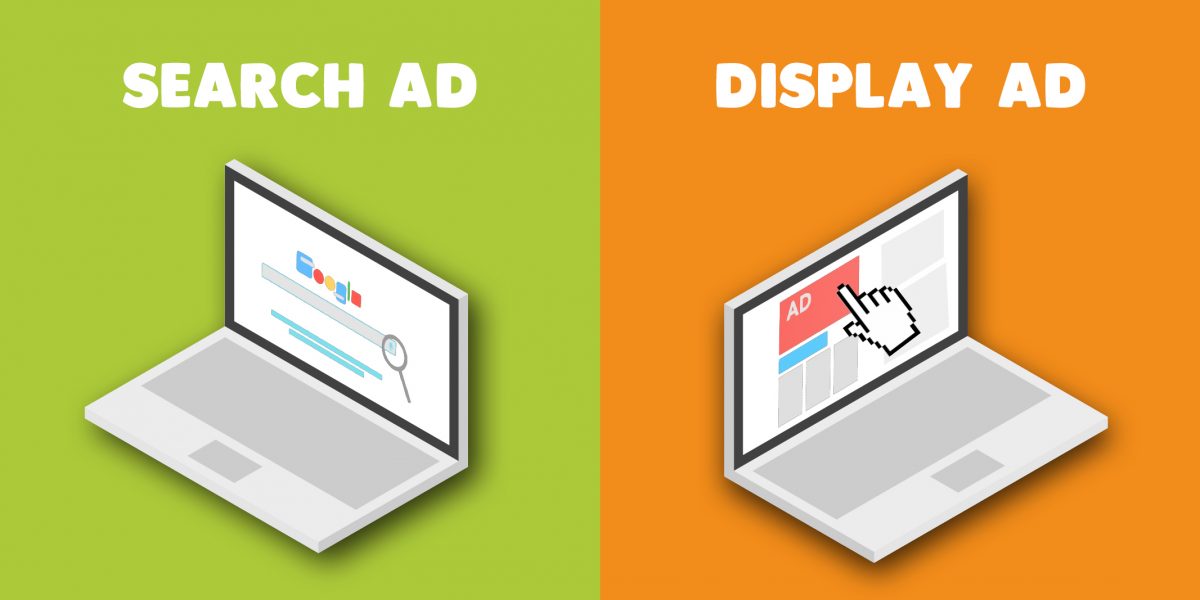
The main difference between Google Discovery ads and Google Display ads is the audience the ads are reaching and the places they are shown. Discovery ads, as we said, reach the audience who is ready to engage with your brand and are perfect for maximizing conversions.
However, Display ads can be great for general awareness, which isn't always the main objective of eCommerce businesses. They can show on a wide range of websites and apps that accept Google advertising. Moreover, they don't have a carousel option, they are either one image or a youtube video. Display ads can be good for generic brand awareness advertising or lead-generation campaigns.
Google Discovery Ad Types & Examples
There are two formats available for Discovery campaigns:
1- single-image ads.
2- multi-image carousel ads.
Reach your potential customers through Google Discovery ads; check the examples below to know what would work best for your brand:
- Google Discovery Ads on YouTube
It can be a one-image ad on the Home feed or Watch feed, or a carousel on the home feed.
- Google Discovery Ads on Google's Discover Feed
This is shown to people while scrolling.
- Google Discovery Ads on Gmail
This will help you engage with your audience during using their emails.
Discover The Best Google Ad Campaign Structure For eCommerce
6 Reasons Why You Should Use Google Discovery Ad in Your eCommerce

1- Reach as many persons as you can with one single ad campaign
Google claims that Discovery ads have the ability to reach 2.9 billion people across the globe every month, through YouTube, Gmail promotions and social feeds, and Google Discover. Hence, this can be a great help to boost the reach of your business.
2- Display ads fully automated
Google automates most of its ads. This makes Discovery ads extremely effective and beneficial. Google’s optimization using AI leads to less time and effort spent by you on your ads.
3- Increase your brand engagement
It can help you reach the exact and precise target audience by showing them the most relevant and customized ads for their needs.
4- Discovery ads are highly visual
You can showcase your products with visually appealing photography by using one or more creatives. This can be quite similar to how Facebook ads look. Display ads help you to tell your brand story and better engage your audience with highly attractive pictures.
5- Maximize your campaign conversions by using automated bidding options
You can perfectly optimize your campaigns by choosing “Maximize conversions bidding” or “Target CPA bidding”. Google uses its audience and its “Custom intent” technology to target and optimizes audience performance.
6- Re-engage with your valued existing customers
Discovery ads can work as a very effective tool to re-engage with your existing customers or anyone who has visited your website.
How to Set Your Google Discovery Ads Up For Your eCommerce?
A few steps and you are good to go and start your most effective marketing campaigns. To create your campaign, follow the steps below:
- Sign in to your Google Ads account
- Choose Campaigns from the page menu on the left
- Select New Campaign and choose the objective you want
- To optimize your campaign, you need to choose one conversion goal
- Choose your campaign type and subtype
- Choose the location and language for your campaign
- Allocate your daily budget and bidding strategy
- Select your audience segments
- Choose whether you want your ad to be a single image or carousel when you click Ads & Assets
- Enter your creative ad assets: headline, description, eCommerce business name, CTA, final URL, and your appealing images.
- Set up your lead forms assets if you want your audience to fill in a lead form. This is perfect if your goal is to increase your sales.
Google Discovery Ads’ Best Practices For Your eCommerce
Maximize your conversions, increase your sales and boost your brand engagement by following the practices below:-
Be as creative as you can. It’s crucial.
Image selection has a huge role in the success of your Discovery ads and can be the first thing that catches people’s attention. Hence, you need to choose high-quality images (1200x628, 960x1200, and 1200x1200 pixels) that show off your product features.
-
Avoid using text overlays on images
This can confuse people, and sometimes it will not be clear enough for everyone/ Also, it might create a less compelling experience for people scrolling through their feeds. -
Avoid Optimized Targeting
This has been previously known as Audience Expansion, is a feature Google enables by default when setting up new campaigns and ad groups. -
Content is the king
Knowing exactly the keywords that will appeal to your audience is the key to letting them press on your ad. Use a mix of native and promo-focused ad copy; while native ad copy works best for the Discover feed, promo-focused copy performs better for Gmail’s ads.
-
Use 4:5 aspect ratio in all your images
Make sure you are resizing your pictures to perfectly fit your ad and be mobile-friendly. It would also be better if you could use pictures with human elements in it.
Automate Your Google Discovery Ads Now
You are only one click away from automating your discovery ads!Automate your Discovery ads now with Convertedin, one of the best marketing operating systems for e-commerce. Now you can automate your ads' strategy to upscale your ROAS for Google Ads.
You can also retarget customers and re-engage site visitors to get the highest ROI, get a complete view of your ads and launch campaigns with the best performers. Moreover, you can get customized insights consolidated through your social media platforms.
Explore your ads automation now